7 Ways To Thwart Ransomware Infection
Ransomware is a tool of threat and extortion. And though it seems to guise as a trustworthy software, it can cost you hundreds, if not, thousands of dollars once your PC is infected by this malicious online security threat.
Find out the 7 ways to thwart ransomware infection and prevent this virus from gaining foothold into your system and compromise your precious sensitive online data assets.
Security Awareness
A ransomware can gain access into your network in many ways, but one of their most common methods is by sending a phishing spam via email. As soon as the link in the email is clicked, you will be redirected to a page asking you to install a software of some sort. Once you unwittingly download and install it, you are now a victim of ransomware infection and will spread into your network very quickly. So it’s recommended that you know about these schemes to save yourself from being a victim of ransomware attack.
Patches, Updates, And Configuration
Practicing proper endpoint security is important in preventing ransomware infection. If your security system is constantly updated with security patches and is constantly updated, then hackers will have a hard time finding any vulnerabilities in your network. Likewise, disable any features that you don’t need in your PC.
Continuous Vulnerability Assessment
Hackers and cybercriminals who created the ransomware virus will likely target systems with the most popular software. So you need to make sure that your antivirus program and security system are up-to-date and are really compatible with your PC.
Intrusion Detection

As much as possible try to use a computer that can possibly detect ransomware attacks such as giving you warnings about suspicious software updates, disabling of firewall and AV program, unscheduled scans, and update failures. Be mindful of these indicators so you can still quarantine your PC and prevent the ransomware from spreading further.
Reliable Recovery And Backup
And lastly, you can also prevent ransomware infection by making a regular backup of your system as well as ensuring an efficient recovery plan that will allow you to restore a recent backup if needed.
Always put in mind that the nature of ransomware evolves. Hacker will find ways to make it more aggressive and sophisticated just like how the developers of antiviruses constantly update their programs to enhance their defenses. So the best way of staying ahead is to do these precautionary measures for your network’s sake.
Follow these steps and rest assured that your PC is ransomware-free every time you use it. For added security to your network, you can check out our managed firewall service. Our security experts are here to help you design and deploy the correct solution custom-tailored to your network environment. Contact us today.